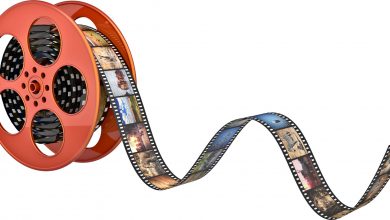The way you approach SEO decides your online store’s success level. Magento is an efficient platform for eCommerce development, but as we know, every rose has its thorns. To outpace competitors and drive eCommerce sales, you need to extend the functionalities of your eCommerce website or at least change the default settings to resolve the most common Magento SEO issues.
Don’t let your investment go to waste by avoiding some crucial optimizations in Magento stores and help search engines to index your site on a priority basis. Let’s dig a bit deeper to understand this better.
Table of Contents
Mistake 1 – Using default title tags
Mistake 2 – Ignoring image optimization
Mistake 3 – Duplicate content issue
Mistake 4 – Using Default Product Page URLs
Mistake 5 – Misconfiguring robots.txt file
Wrapping Up
Mistake 1 – Using default title tags
You may have noticed a website’s homepage title as ‘Home’; it is because many store owners forget to change the default title tag. Not optimizing the title tags of your Magento store can reduce your chances of ranking higher in the search results. Instead of using the default title, you can change it into something more relevant to your eCommerce store.For instance, if you sell smartphones online, a relevant title tag could be “Best smartphone” or “Buy the latest smartphones at discounted prices.” Though it is easy to change the meta title and description yourself, if you have hundreds of product pages, you may need to connect with Magento website development services to get better results.
Mistake 2 – Ignoring image optimization
Each eCommerce store contains hundreds of thousands of product images, but most don’t use an alt tag. Always remember that image alt tags not only improve the visibility of your product page in SERP but also drive a good amount of traffic through Google image search. Adding the right alt tags to your product images will help search engine bots understand the image’s context and rank them better. Besides using alt tags, you should also give a custom name to every product image. For example, if you sell a leather shoe, you could name the image leather_shoe.png instead of a generic system-generated name, like 890afup.jpg.
Mistake 3 – Duplicate content issue
Nothing can ruin your image as badly as duplicate content on your website. In addition, it diminishes your site’s credibility among search engines. And, if your store is on the Magento platform, you may face partial or complete duplicate content issues because of the following reasons.
- Same product available in different categories – multiple URLs for the same product
- Google indexing the same page with and without www
- Google indexing the same page with HTTP and HTTPS
- Variations of the same product
- Product sorting
- Product filtering
- Pagination
- Multiple homepage URLs, including ‘index.php,’ www, ‘home,’ and variations
To overcome the duplicate content issue, you can use the canonical tag by simply following the path given below:
Stores > Settings > Configuration > Catalog > Search Engine Optimization, then select Yes for ‘Use Canonical Link Meta Tags for Categories’ and ‘Use Canonical Link Meta Tags for Products.
Read Also: Magento 2.0 Vs Shopify: Choosing The Right Platform For Your ECommerce Store
Mistake 4. Using Default Product Page URLs
If you want to yield maximum results from your SEO practices, you can’t rely on Magento’s default settings. For instance, Magento sets a default product page URL as www.yourwebsite.com/category/product. This is because products can be grouped into categories forcing Magento to create duplicate URLs, which is not a good sign from an SEO point of view.
What you can do is, go to Settings>Configuration>Catalog>Search engine optimization” and select “NO” for the “Use Categories Path for Product URLs” option. However, if you have many products on your eCommerce store, you might need assistance from expert developers. They create 301 redirects in such cases to fix the issue.
Mistake 5 – Misconfiguring robots.txt file
It is generally seen that developers often forget to remove the no-follow/no-index meta tag before making the site live from the staging or development environment. This will negatively impact your site, and Google won’t consider your site for indexing. To ensure your Magento store is indexed by Google, you’ve to change the setting of default robots to ‘index, follow’. To find the setting, you can follow this path: Configuration -> General -> Design -> Default robots.
Apart from this, there are certain pages that Google does not crawl, like the Login page, checkout page, RSS feeds, and more. Using no-follow links cleverly, you can assure referral traffic toward your eCommerce site pages.
Wrapping Up
Besides all this, adding relevant keywords, optimizing product descriptions, and setting up a site map are some more effective practices to enhance SEO efficacy. For any additional help on eCommerce store maintenance & support or CMS development services, you can switch to a trusted web development agency for assured results.