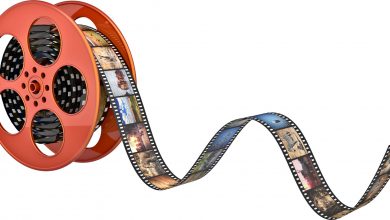You know how frustrating it can be if you’ve ever lost your car keys. Not only do you have to find a way to get a new set of keys, but you also have to get the car key chip programmed to work with your car. Fortunately, there are a few ways to program a car key chip, and we’re here to help you through the process.
The first thing you’ll need to do is find a new car key. You can either go to your local dealership or find a reputable locksmith. Once you have your new key, you’ll need to have the car key chip programmed.
There are two ways to program a car key chip. The first way is to use a special device that plugs into your car’s diagnostic port. This device will read the chip in your new key and program it to work with your vehicle.
The second way to program a car key chip is to do it yourself. This method is a little more complicated, but it’s doable. First, you’ll need to find the transponder chip in your new key. It’s usually located under the plastic head of the key.
Once you’ve found the chip, you’ll need to get a hold of a special device called a key programmer. This device will allow you to program the chip in your new key to work with your car.
Once you have your new key and your key programmer, you’ll need to follow the instructions that come with the device. It’s important to read the instructions carefully, as programming the wrong chip can cause your car to malfunction.
If you follow the instructions carefully, you should have no problem programming your new car key chip. In no time, you’ll be back on the road with a new set of keys.
Programming a Car Key Chip Second or Third Key
You can program a third key by following these steps if you have two working keys. If you only have one working key or none, you will need to have your new key programmed by a professional automotive locksmith or dealer.
- Get in your car and close all the doors.
- Insert the first working key into the ignition and turn it to the “On” position, but do not start the engine.
- Within five seconds, insert the second working key into the ignition and turn it to the “On” position.
- Within 10 seconds, remove both keys and insert the key you want to program into the ignition. Turn it to the “On” position.
- The car’s dash lights will flash to indicate that the key has been programmed.
If the above steps do not work, your car may have a different car key programming procedure. Consult your owner’s manual or a professional automotive locksmith for more information.
Programming a Single Key
If you only have one key for your car, you can follow these steps to program it:
- Sit in the driver’s seat and close all doors.
- Insert the key into the ignition and turn it to the “On” position.
- Press and release the “Lock” button on the car key fob within five seconds.
- Within 10 seconds, turn the key to the “Off” position and remove it from the ignition.
- Within 20 seconds, insert the key into the ignition and turn it to the “On” position.
- The doors will lock and then unlock to indicate that the key has been programmed.
You will need to program each key individually if you have more than one key.
Programming Additional Keys
You must program each key individually if you have more than one key for your car. To program an additional key, follow these steps:
- Sit in the driver’s seat and close all doors.
- Insert the first key into the ignition and turn it to the “On” position.
- Press and release the “Lock” button on the car key fob within five seconds.
- Within 10 seconds, turn the key to the “Off” position and remove it from the ignition.
- Within 20 seconds, insert the second key into the ignition and turn it to the “On” position.
- The doors will lock and then unlock to indicate that the key has been programmed.
- Repeat these steps for each additional key.
Programming a Push-Button Starter
If your car has a push-button starter, you may wonder how to program it. Here’s a quick guide on how to do just that:
- Insert the key into the ignition and turn it to the “On” position.
- Press and hold the “Start” button for five seconds.
- Release the “Start” button and press it again.
- Turn the key to the “Off” position and remove it from the ignition.
You should now be able to start your car with the push of a button! If you have any questions, consult your car’s owner’s manual.
Don’t Forget to Check Your Battery!
A car key chip is a very small device that is used to store data in electronic form. It is used in many electronic devices, including keyless entry systems, electronic door locks, and even computer systems.
There are a few car key chips, but the EEPROM (electrically erasable programmable read-only memory) chip is the most common type.
The other type of car key chip is the ROM (read-only memory) chip.
Car key chips are programmed using a special device called a key programmer. This device connects to the chip and writes the desired data onto it. Key programmers can be purchased online or at some.
Conclusion:
I hope this blog post has given you some insights into car key programming a car key chip. If you have any questions, please feel free to comment below. I will be more than happy to help you out. For reliable services, please visit KME Locksmith Dubai or call us at 052-9533381.