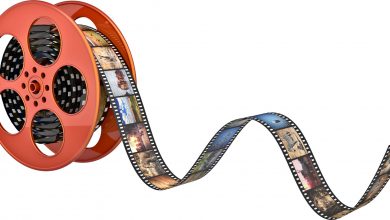It’s the worst feeling in the world not to be able to restart your heating, ventilation, and air conditioning systems due to a power outage! Alternatively, your Honeywell thermostat may malfunction with no obvious way to fix the problem.
Rather than wasting your time searching the Internet for Honeywell thermostat manuals, we’ve compiled the most popular ones to make your life easier!
Where can you find your thermostat model number?
To find the relevant manual for your Honeywell Thermostat, you should see its model number. In general, the model number is printed either on the back of the faceplate (which can be removed by unscrewing or pulling gently) or is accessible from the interface.
The Honeywell Thermostat Instruction Manual.
Honeywell has been around for over 100 years, so they have a lot of thermostat models to choose from! This is why we provide a powerful search function to find the exact manual you are looking for, even if you don’t know the model number.
What are the types of Honeywell Thermostat Manuals?
You can find a variety of manuals online that may be helpful to you.
Owner’s Manual / User Guide.
Manuals of this type are the most common type available and contain instructions on the program and operating your thermostat. These manuals may also include installation and wiring instructions if a separate booklet is not available.
An installation manual.
It is advisable to have a registered electrical contractor install many Honeywell thermostats. Several models come with detailed instructions for installation, which include wiring diagrams and different ways to install them.
Installation instructions.
Because manuals can run to tens of pages, many models come with quick-start guides, which provide users with a visual overview of the device’s main features. Those with little time to delve into the device’s details will appreciate this guide.
Specifications.
Also, some products come with spec sheets that detail the specific technical specifications of the thermostat. Although this can be useful for those who need to analyze the granularity of the installed devices, it generally is not that useful for end-users.
Read More: 5 Most Useful Apps You Need On Your Phones Right Now(Opens in a new browser tab)
Honeywell thermostat manual
Even though your user guide may differ based on the type of thermostat and the HVAC system, you can expect to find the following in your manual.
- A description of the thermostat interface: For devices that are not digital, this assists the user in knowing what each button and switch does. In the case of digital thermostats, there is usually much more information about how to manipulate the controls to access the various menus and features. For touchscreen thermostats, each element of the interface is described.
- Critical Controls: Start/stop the HVAC system or boost.
- Setting a Schedule: How to program when your heating and cooling systems should kick on. It can be based on a simple schedule or the room’s temperature as measured by the thermostat.
- Changing batteries: If a new model contains a replaceable battery or a battery backup, the procedure for changing the batteries should be outlined.
- Installation instructions: Some owners’ manuals include detailed installation instructions, including a wiring diagram and guide, and the steps to follow to set up the device successfully. There are generally warnings for thermostat installation to be performed by a qualified professional because this involves electrical work. Disconnect the power supply before installing the thermostat.
- Configuration and setup: The device can be set up and configured for the first time after complete physical installation.
- Troubleshooting: Most guides provide a table that lists the most common problems and corresponding solutions.
- Multilingual: Most user manuals tend to be long since instructions are repeated in different languages to accommodate many customers.
How should your Honeywell Thermostat be manually set?
Your Honeywell thermostat’s temperature may be easily set if it has a manual thermostat. To adjust the temperature, all you have to do is push the up and down buttons. Until you adjust the temperature again, the one you set will remain.
What Honeywell Thermostat model do you have, and how do you know?
The Model Number may usually be found on the rear of the removable face plate of a thermostat. This is also stated in the supplied documentation and on the product package. Use the MAC ID instead of the serial number when filing a warranty or refund for a Wi-Fi product.
Types of Honeywell Thermostats
Honeywell has developed many types of thermostats over the past 50 years. Most of these devices fall under one of the categories listed below.
- Time Switch: This simple device lets you turn on and off your heating system and boost it. Models with this feature can be programmed for 1 or 7 days.
- Non-programmable thermostats/temperature controllers: Can specify a specific temperature and control whether to turn on/off or boost. You can control the fan on some models that support cooling and heating.
- Programmable Thermostats (5-2 Day / 7 Day): Models that allow you to set the temperature granularly for different days through a button, screen, or both.
- Digital thermostats: Thermostats with LCD screens display information about the temperature setting.
- Touchscreen Thermostats: Thermostats use a touch screen interface rather than buttons on the cover.
- Wired Thermostats: Traditional non-programmable and programmable thermostats must be wired directly to the heating or cooling source. They may still have a backup battery.
FAQs (Frequently Asked Questions)
- What is the temperature setting on a Honeywell thermostat?
To make your home warmer or more relaxed, you must change the temperature manually. To backlight the screen, press any button. Set the fan to on or Auto by pressing the “Fan” button. Press the ” System ” button when the thermostat is in Heat, Cool, or off mode, press the “System” button.
- How do you know which Honeywell model thermostat you have?
A thermostat’s Model Number is usually located on the back of its detachable faceplate. Alternatively, you can also find this information on the packaging of your product and the included literature. The MAC ID can be used as a serial number when registering a warranty or rebate on a Wi-Fi product.
- How does manual refer to the thermostat?
With a manual thermostat, you have to set the desired temperature manually by rotating the knob. The advanced version of a manual thermostat is a digital one. Manually setting the temperature requires you to press the up or down key.
- What is the purpose of the jumper between R and RC?
In actuality, there isn’t a second wire for RH, although there is an RH terminal. There is still a need to control the heating, so a jumper wire connects between the RH and RC terminals to deliver power to the heating control part of the thermostat.