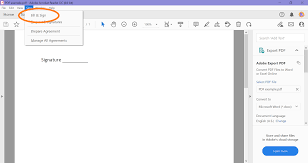PDF files are arguably one of the most prevalent document formats used by businesses and professionals across all industries. A recent study reveals that over 330 million across the globe actively use a PDF editor to copy-edit files before sharing them with peers.
As a multi-dimensional file format, it gives you the convenience of endless functionalities with little effort. For instance, a document formatted by a free PDF editor will always retain its structure, font, and other properties regardless of the platform or device you use to access it.
But how do you create or modify PDF online? Here’s a beginner’s guide highlighting everything you should know about using PDF software. Keep reading to learn more.
Choose the Right PDF Software
While Adobe Acrobat is a popular go-to tool, its pricing model makes it out of reach for many users. As a result, a thriving marketplace has surfaced, offering a myriad of PDF software solutions that come with relatively affordable paid plans. Here are important factors to consider when looking for one:
Intuitive interface
You should choose an easy to use online PDF editor with an intuitive interface that gives you a friendly experience. In other words, simple tasks like editing and converting files should be straightforward. Moreover, the vendor should offer a manual for complex functionalities.
Security features
Security is essential to ensure that your files are protected from cyber exploitation. That said, top security features to consider include password protection to establish authorized access and certificate protection for setting up unique user permissions, such as digital signatures.
Customer service and support
At some point, you might need help to go about your tool, regardless of how user-friendly its interface is. With that in mind, choose a software tool that comes with reliable customer service and support, enabling you to speak to someone when you need to.
Multi-device compatibility
High digital mobility offers greater convenience and productivity. Watch out for a software product that allows you to use the PDF editor online from any device, including tablets and mobile phones.
All-in-one functionality
Choosing a PDF changer that allows you to do much with innovative features is important. For instance, the software should allow you to convert, edit, compress, or redact PDF online. Other important features to consider include OCR, merge, and digital signatures.
Cost
Cost is another important consideration to ensure you don’t exceed your budget. Watch out for a free version if you want to edit PDF online free, and a one-time or recurring paid plan if you want to access premium features. Either way, go for an option that yields a positive ROI.
Reviews
Finally, you want to know more about the experience of other users leveraging the PDF software. Check out online reviews on the solution’s official website and other online consumer forums to get an in-depth view of the tool and find out whether it’s right for you.
Familiarize Yourself with the Interface
After choosing the right PDF editor, the next step is to familiarize yourself with its interface. While this might take a while, it’s an important step, especially if you’re going to have a smooth user experience in the long haul. Here are some tips to help you get started:
Master the basics
Learn how to use the software’s basic functions and master the process so that you don’t have to waste time checking references in the future. This includes functions like opening, editing, and saving files.
Explore the functionality of the toolbar
It will help if you spend significant time exploring the toolbar and learning how to navigate its interface. This is because, in most software solutions, the tool contains all the features and shortcuts to advanced functionalities.
Watch tutorials
Vendors usually create tutorial videos to teach users how to navigate their solutions. Watch out for these videos and other resources on YouTube to understand how you can optimize your user experience with the software.
Experiment with the tool
The best way of understanding how to fill out PDF online for the first time is by getting hands-on with the editor. For instance, you can upload a document to the software and tweak it as much as possible to feel how the features work.
Engage the support team
You should direct all technical concerns to the support team whenever you don’t understand something in the software. A reputable vendor will have their customer support team on standby to ensure that all your issues are addressed.
Create a PDF Document
Follow these steps to create your first PDF document:
- Use your PDF text editor or any word processor to create content
- Insert title, headings, sub-headings, or bullet points to format your content
- Add graphics, such as charts, images and ensure they are properly formatted
- Save or export the file in PDF format
- Review the document to ensure everything is captured correctly, e.g., watch out for distorted images or broken links
- Share the document with your team or store it in a cloud solution, such as Google Drive or Dropbox
Edit PDF Documents
You can edit PDF file online in many ways, depending on your tool of choice or the scope of modification that you want to perform. That said, here are popular options:
Online editors
Online tools can give you basic editing functionalities to tweak your document. This can be adding new text, deleting sections, highlighting text, or adding images.
Microsoft Word
Microsoft Word application can also serve as a PDF text editor. However, you’ll need to launch your document in Word format before modifying it. This means that the original structure and format may not be retained.
Third-party tools
Third-party tools like PhamtomPDF come with advanced editing features, including watermark, header, and footer functionalities. However, most of them offer editing features as a service at a recurring or one-time fee.
Annotate PDF Documents
Annotations are handy if you want to isolate, organize, or identify key concepts in your document. Follow these steps to annotate your Portable Document Format file.
- Open the document in your preferred editing solution
- Find the annotating functions in the menu or toolbar
- Choose the annotation function you want to use
- Select the section or text you want to annotate
- Add your annotations
- Save the document
Convert PDF Documents
You might need to convert your PDF documents to other formats from time to time before sharing them with other users. It’s worth noting that the quality of the new format depends on the choice of the converter and the complexity of the documents. Nonetheless, here are the steps for converting your Portable Document File Format:
- Select the right conversion tool
- Upload your document to the converter from your computer storage or cloud source
- Select the desired output format, such as Excel, PowerPoint, PNG, or HTML
- Tweak the conversion settings to optimize image quality, page range, or output folder
- Initiate the conversion process
- Review and save your converted file
- Share the document
Start Using Portable Document Formats Today
PDFs are popular for good reasons—they are easy to use, offer seamless functionality, and can be accessed with online or offline devices. Moreover, there are hundreds of paid and free PDF editors to choose from, depending on your needs. Leverage this guide to get started and take collaboration to the next level.