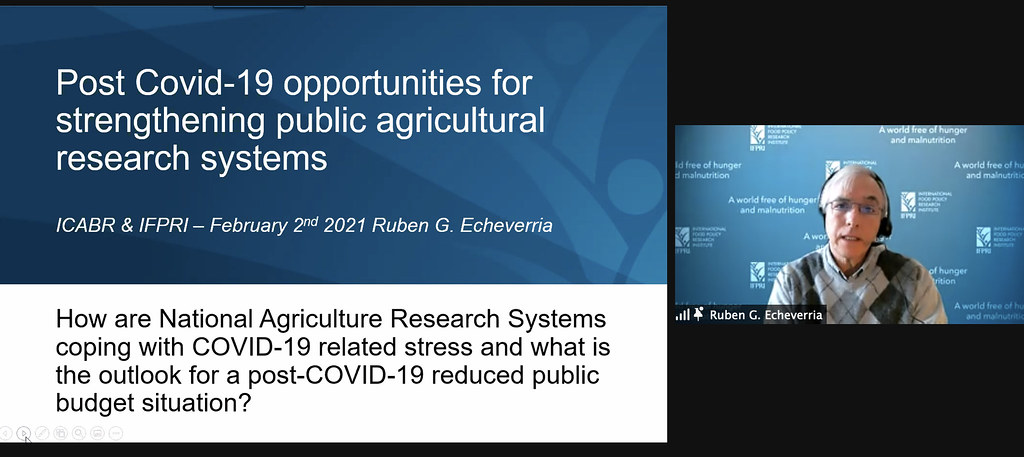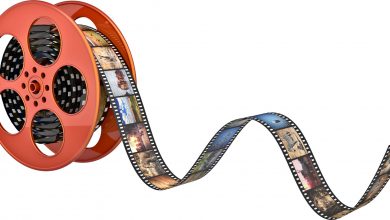The ability to make a good presentation is one of the crucial things in the business world. It starts from internal meetings and meetings with partners to meetings with potential clients from all over the world. How is it possible to conduct meetings remotely?
Today’s global work environment is possible to realize. Especially during a pandemic like now, many meetings must be held online. Therefore, virtual meetings are an essential part of daily activities.
Now the biggest challenge you need to face is doing online presentations through virtual meetings, which you may not be used to. Don’t worry; it’s normal to feel that way because there are differences between online and face-to-face presentations.
Therefore, you will need to be able to adapt to the online meetings that you have to attend. Therefore, here are five zoom presentation tips for a better virtual meeting.
1. Prepare Presentation Slides with Attractive Designs
Preparing online presentations with clear and engaging slides is the first thing you need to do. Avoid text that is too long, which will only make it difficult for the audience to digest the content of your presentation.
That’s why ensure your slides include a short text, easy-to-read bullet points, and visuals to make your slides look more attractive and engaging. According to a study, 90% of the information the brain receives is visual.
Therefore, you can make presentation slides even more interesting by adding visual elements. For example, you can insert presentation videos, infographics, or mind maps.
2. Embed Engaging Video into Your Presentation
While you provide the presentation material, you can also embed a video in your presentation. You can play a video presentation to strengthen the material you have conveyed. It will make your virtual meeting so much better for the audience.
For example, say you just gave a presentation on good body language. To further reinforce your message, you can play videos providing good body language examples. Then, you may analyze and discuss it with the audience.
That way, you will also get your audience engaged in your presentation. Doing the above will vary the presentation of your material. These variations tend to break the ice and build a more fun virtual meeting.
3. Make Eye Contact with the Audiences
Making eye contact with your audience is the best way to connect with your audience. Connecting with the audience is something that is challenging in online presentations.
To get started, you have to adopt an active persona. Make “eye contact” with your audience by looking straight into the camera as often as possible. Pay attention to the camera angle so that your face is at a comfortable level for others to see you.
Direct eye contact can engender trust and sincerity in your audience. You can’t see them, but they can see you. Maintaining eye contact with them will help them feel involved in your presentation and easily trust your message.
4. Keep Your Presentation Interactive
One of the challenges when making a presentation is to keep the audience focused, conducive, and paying attention to the presenter. Even if your presentation is online, you can still attract the audience’s attention by delivering an interactive presentation.
There are several ways you can keep your presentation interactive. The most common is holding a question-and-answer session with the audience. If you’re creative enough, you can add interactive elements to your presentation slides and present them as a simple game.
You can also leverage platform features to help you interact with the audiences. In the Zoom app, for example, you can ask questions to the audience using the poll feature, then discuss the poll results together.
5. Do technical Preparation
Finally, to make your virtual meeting event run smoothly, ensure the technology you will use for the presentation works well, start with a stable internet connection, check out any video or link you will use for the presentation, and so on.
Also, make sure you have studied the virtual meeting platform that you will use; for example, if you are not used to using the zoom platform, make sure you learn the features, how it works, how to turn on the video, activate audio, show presentation slides and so on.
Takeaway
The current pandemic requires us to do activities online. Virtual meetings are the most effective and efficient way if you have to deliver material and discuss with colleagues who are far away.
It can be a bit of a challenge when you are presenting a virtual work meeting. You can implement the five tips mentioned above to help you prepare a good presentation and deliver an impactful presentation so that you can build a better virtual meeting
Thus, it’s time for you to put these zoom presentation tips into action.