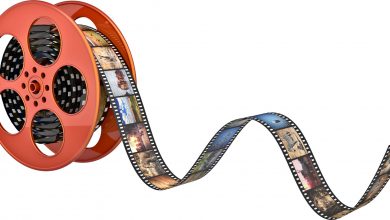The FBI’s fight against fraudsters has focused a new priority on the importance of data encryption and data security. Irrespective of how you believe about the issue, I don’t think I need to tell you how critical it is to secure your private information, and it all starts with your phone.
Privacy and security are hot topics with the increasing number of business security breaches, sim swapping, hacking, and malware. Irrespective of whether you choose iOS or Android, you need to understand how to set up data encryption on your phone.
Follow the instructions below to encrypt your iOS and Android phones. When you power on or wake up your phone once it encrypts, you will only be required to enter a passcode to decrypt your data.
Encrypt data on Your iPad or iPhone
Maintaining iPhone privacy is not as hard as you’d think. On iPads and iPhones, Data Security is a file encryption function. Here is how to turn it on or see whether it turns on.
Go to Settings on your iOS phone and, depending on your model, select Passcode and Face ID or Passcode and Touch ID.
Scroll to the bottom and tap Turn Passwords On if it isn’t already activated. The device would direct you through the steps of setting a password if password protection did not already switch on it. If you haven’t already, turn on the password.
As you scroll down the display, search for Data security turned on. If you look at your iPhone data, it is protected.
The password locks the display and encrypts some, but not all, of the information on the iPad or iPhone. This method encrypts your personal information, attachments, emails, texts, and data from specific applications that enable data encryption.
Data Encryption on Android Devices
The device encryption and lock screen are separate, yet they work well on Android phones. Because the encryption passcode is related to the screen lock password, you cannot encrypt your Android phone until the screen lock is activated.
- Before continuing, make sure your device’s battery is full.
- Make a passcode with at least six digits and one number if you have not previously.
- From the drop-down menu, choose Settings > Security > Encrypt Device. On some smartphones, navigate Storage > Storage encryption or Storage > security and Lock screen > Other security options to get the encrypt option.
- Complete the on-screen instructions to complete the process. Your phone may restart several times throughout the encryption process. Wait until the whole procedure finishes before utilizing your smartphone. Please remember that you can encrypt an SD card from the Security settings screen on many smartphones.
BONUS: Learn How to Encrypt Your Windows and MAC
It was unanticipated, but we value your privacy and the security of your personal information. To encrypt your MAC, follow these steps:
- System Preferences > Security & Privacy > FileVault is where you’ll find FileVault.
- From the drop-down menu, choose “Activate FileVault.”
- Important: Create a note of the recovery key that displays and stores it somewhere other than your Mac.
- Before using the computer again, allow for the encryption to finish.
Follow these steps to encrypt your Windows computer:
- It’s worth noting that BitLocker may not be accessible in all versions of Windows.
- Go to Control Panel > (better type in) BitLocker Drive Encryption to get to BitLocker Drive. Click “Turn on BitLocker” beside the drive you need to encrypt.
- Look in the Control Panel for BitLocker Drive Encryption.
- Enter a long passphrase or password with a variety of alphanumeric characters.
- Create a backup of the recovery key using one of the procedures mentioned.
Is it Essential to Encrypt Your Android Device?
Setting up Android privacy is a little bit different. There are various causes why you should not encrypt your Android phone. While encrypting your device may seem to be a no-brainer, there are a couple of factors why you should delay. Each device uses a slightly different method. For example, Motorola lets you use a pattern and pin once the device encrypts, while Samsung only enables you to use a password or fingerprint.
Samsung also demands you provide the passcode after every reboot. While this minimizes the chances of hackers gaining access to your data, it may be too bothersome for some. Whenever you encrypt your Android phone, it will slow down a little. It’s hardly noticeable on newer high-end smartphones, but older devices and low-end mobiles may be affected.
As a suggestion, only current high-end devices such as the LG G4, Galaxy S6, HTC One M9, and their succeeding variants (LG G5, Galaxy S7, and so on) should encrypt.
Benefit of Strong Encryption
The benefit of strong encryption is that it provides extra security for your critical information. The downside of encrypting your phone data is that it takes more time to log in to your phone, especially on Android phones, since the data decrypts each time. Furthermore, once you have opted to encrypt your Android phone, there is no way to undo your decision except by performing a factory reset.
Many people believe that keeping personal data secure and private is worthwhile. For mobile experts in specific sectors, such as health care and finance, encryption is not possible. You must secure all devices that access or hold individually identifiable information about customers, or you will be breaking the law.
Conclusion
Encryption protects your mobile phone’s data from more than just illegal access. Consider the lock screen to be a door lock: without the password, unwelcome burglars won’t be able to breach in and steal all of your valuables. Encrypting your info makes it useless and unreadable even if an attacker succeeds to get past the lock screen.
Hardware and software flaws identify frequently, and most of them patch quickly. Even experienced hackers can hack credentials for lock screens. Protecting yourself from hackers and securing your phone with Efani and its premium solutions is always good.