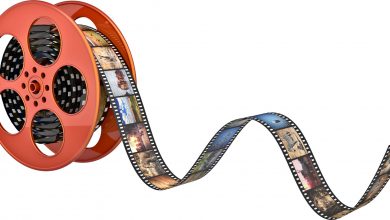If you think your android device is acting up, don’t worry since you are not alone. Although Android is a great mobile OS, it does have several problems that become more apparent the longer you use it. Several of these issues are present on virtually every Android handset. If you must visit a phone repair store for answers, try some solutions yourself. We’ve compiled a list of the most prevalent issues experienced by Android users, along with the finest and most practical remedies, so you won’t have to go hunting for answers elsewhere.
Day-to-day Android Smartphone Issues Addressed by Phone Repair Store:
Read the common problems and their solutions below before running to the nearest phone repair store;
1. Low battery life:
Smartphones’ battery lives tend to decrease as their power and capabilities improve, although the battery itself doesn’t change much over time. However, modern smartphones’ processing units are more power-efficient, so their batteries last longer even though they’re smaller.
These are some of the actions you can do to extend the life of your battery:
· Avoid LTE at all costs! (4G). 3G consumes less energy;
· You should disable your location services and Bluetooth unless you require them;
· Limit your app usage to less than three hours a day
· Be careful not to overheat your electronic device;
· Keep the brightness low;
· Unless you’re constantly utilizing it, disable Wi-Fi.
If you’ve already tried all of these things and still have yet to see any increase in battery life, it may be time to take the phone in for repair at a cell phone repair center.
2. Connection problems:
Android connectivity issues are widespread and frustrating. Isn’t it annoying when the wireless network, cellular internet, or even your Bluetooth suddenly stops working? It would help if you didn’t worry, though.You can usually get away without turning it off and on once more. Your first action is to activate airplane mode, leave it on for a couple of seconds, and then disable it. This should resolve your issues afterward. If they aren’t, try powering down and then restarting your phone.
3. Slow applications:
The version of the application you’re using on your phone is at fault rather than your gadget.So first, check the Google Play Store to check if an updated version is available; fixes are often made public after being discovered. But if no updates are available, one may resolve the issue by removing the program, restarting the device, and reinstalling it.
4. The system is crashing:
Several of the previous Android phones may inevitably slow down over time. The wisest choice in this situation is to see if the latest Android version is officially supported. But if there isn’t, we have some suggestions for how to deal with this widespread Android issue.
Pictures and movies can easily be stored on a computer or in cloud storage, so there’s no reason to let them take up unnecessary space on your internal memory.
Also, apps will continue to consume your phone’s resources even after you’ve stopped using them, slowing down your device.
If nothing still works, it may be time to get a new phone.
Need The Best Cell Phone Repair Store in Brooklyn? Contact Mr. Fix Repair for Repair Solutions:
We trust that the issues with your gadget have been resolved. If you can’t find the answers you’re looking for online; the next best thing is to head to a phone repair store. Mr. Fix Repair is worth a shot because we provide the best services available. Our work comes with a warranty, and we have thousands of happy customers throughout the area.
Frequently Asked Questions:
What is the average lifespan of a smartphone?
According to several different sources, the average lifetime of a smartphone is now two and a half years. On the other hand, according to specific other reports, the lifetime for later generation gadgets may be closer to one and a half years. When we divide the lifespan into categories according to the different brands, we get a better idea of how things work.
How to tell if your phone is dying?
When the functionality of your phone begins to deteriorate, this is one of the first signs that it needs to be replaced. Launching and exiting the applications takes a while, and the web experience is so sluggish that you frequently abandon your inquiries. Check to determine if you have an outdated version of the software running on your phone prior you try to blame the battery. The old software might also cause the very same performance problems.
What happens if you don’t update your android smartphone?
Bugs can lead to various performance issues, the most typical of which are the unexpected crashing of an application, unnaturally high consumption of battery power, and overheating. As a result, firms typically release remedial updates to straighten out flaws like this.
People Also Search for:- usfl scores today
Read more interesting articles at Vent Week