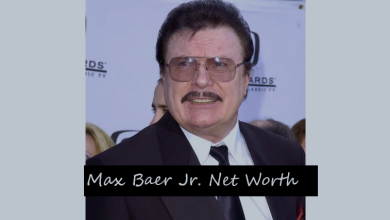Azure cost optimization & Best Practices
Azure cost optimization offers guidance to help you manage and optimize your Azure spending. With Azure cost optimization, you manage your cloud spending while focusing on what matters the most to you. With the use of continuous monitoring and analytics, you can see where your money is going, make your cloud environment more efficient, and build your infrastructure around Azure’s expense abilities.
These are some of the ideal ways to ensure Azure cost optimization:
- Cut down the excess and increase the efficiency of the underutilized.
- For stable workloads, pay-as-you-go pricing is the best option.
- Adjusting resource use as needed to achieve set goals.
- It is recommended that businesses set aside funds for cloud computing and keep track of how much they are spending.
- Select the appropriate computing service for your workloads to ensure cost-effective operation.
Optimize Your Cloud Investment With Cost Management
Cost management allows you to maximize your return on investment (ROI) from cloud-based resources while decreasing your overall cloud spending. Ensure you’re using the proper resources, accurately tracking your expenses, and taking the necessary steps to get the most out of your cloud solution. To get the most out of your budget, it’s important to coordinate between your company’s financial department, its business decision-makers and managers, and its app teams. Always keep the fundamentals of cost management in mind while making choices. A cost management lifecycle may be established if the whole company is involved.
Plan a head –
To ensure that your cloud solution meets all your company needs, you need to to develop a detailed strategy. It’s important to ask the correct questions and choose the appropriate services and infrastructure.
Ensure visibility–
Users of the resources for which they are accountable will be made more aware by structured cost management, which in turn will lead to more efficient use of those resources.
Be accountable –
Maintaining tight control over cloud expenditures requires having the correct individuals responsible for all of your cloud resources.
Optimize –
If you take the time to create a strategy and enhance insight into cloud expenditures, you’ll be better equipped to make informed choices about license acquisition and infrastructure renovation.
Tips and Recommended Procedures for Azure Cost Optimization
Manage your cloud expenses more effectively using Azure’s cloud cost optimization by following these best practices:
Delete idle resources:
Your Azure account may have unused virtual machines and other resources, which Azure Advisor can identify for you. Try turning off these resources and calculating how much money you may save as a result.
Right-size underutilized resources:
Find the resources that aren’t being utilized to their full potential and investigate how they may be reorganized to better serve the organization’s needs while cutting expenses.
Reserve instances to support consistent workloads:
You may save money by reserving instances in advance for your company’s regular workloads.
Configure your auto-scaling options:
You should dynamically allocate and deallocate resources based on consumption in order to meet your performance requirements.
Maintain a spending plan and divide up expenditures across your teams and projects:
When you use Azure Cost Management, you can see how much money your business is spending in the cloud and set spending limits for the Azure services you use.
Choose the right Azure to compute service:
You’ll be able to operate in a manner that is more time- and cost-effective if you choose the computing service that is best suited to your application.
Select pricing option according to your need:
The amount of time an individual makes use of a resource affects the price they are required to pay for it. Therefore, choose the appropriate pricing choice in order to bring the total cloud bill down.
Move workload to containers:
Containers are a cheaper and more lightweight alternative to traditional computing. The Purplish blue Kubernetes Administration (AKS) is a completely overseen holder facilitating stage that you can use for your own figuring necessities.
Shifting workloads to serverless computing:
Microsoft Azure Functions is an event-driven and serverless computing platform that enables users to design, deploy, and run applications at any scale. You may be charged for the assets that you truly use, getting a good deal on VM lease.
Use B-series VMs:
Above all, Applications that are for the most part inactive yet experience startling use floods are the ideal fit for B-series vm. The B-series of vm use a gauge measure of central processor power, and that implies that you may be charged for the absolute minimum of their utilization. In Other words, At the point when there is a quick exploded, the force of the central processor rises, and you pay something else for the extra limit that is consumed.
Delete unused disks:
Deleting a VM does not mean deleting a virtual disc. Until you find the discs you no longer need and remove them, they will continue to cost you money. Cut down on expenses by doing so.
Move from Database VMs to Elastic Databases:
In General Virtual machines (VMs) come at a high cost, and the cost of operating a SQL server on Azure may soon escalate. If you move your SQL server instances to the Azure SQL service, you will see a significant drop in your overall expenses.
For Instance, It is essential to minimise your expenses incurred by using Azure by optimising the charges associated with your utilisation of the service. so, with these best practises, businesses will be able to satisfy their computing requirements, realise their business objectives, and keep their expenses under control.
Talk to Nuvento’s Azure cloud consultants about the company’s cloud cost management services right away to get advice on how to configure your cloud environment with the appropriate instances and how to reduce Azure’s expenses for the particular workloads you perform.