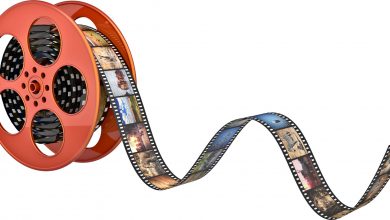The entire process of QA testing is rigorous, but a quality test report simplifies the information and data points for the readers. Performance testing reports need to allow proper insight extraction through their structure and ease of access.
Creating an easy-to-understand quality test report takes time and effort. Here are 7 tips that can help you make the quality test report that can help give your team the insights they need.
1. Use Proper Design To Clarify The Report’s Purpose
Whether you’re doing reports for test automation or simple QA test reports, you need to ensure that your document follows the proper design. You want a report that’s easy on the eyes, allowing for quick skimming. You need a design that helps users understand the report’s purpose at a glance.
Start with the title. Format the title to easily stand out, making it easy to read. Pick a large enough font size that it’s apparent what the readers are looking at at a glance. Consider a tagline after the title, too, if the title is too vague or complicated.
Every page of the performance tester’s report needs a header that identifies what it is about. Use design features like color accents and photos to draw attention to the specific information you want to highlight.
2. Keep The Introduction Short And Concise
It’s easy to find yourself going all out on the introduction, but this is not the best move. There are many ways to contextualize your report, but it’s always wise to do it with data. Keep your intro short and sweet.
Your introduction should explain to the reader what this report is about. It should also set the context for the results that you’re sharing. The introductory section of your testing report should be short and to the point, only containing the document’s key points.
Don’t introduce too many concepts that the readers of this report won’t find easy to understand. Stick to the points you want to make, and leave out anything that isn’t necessary. The intro should include high-level details like the project name, the phases of execution, and dates. You may also want to mention the number of testers involved and their roles.
3. Figure Out Your Audience And Tailor The Reports To Their Needs
A reader of a report is often not the person who created it. The people making the reports are the experts, but they need to understand the people who will read their results, too.
Who is your primary audience? The answer to this question will help you determine how you need to tailor the reporting. If your audience is non-technical, you may want to skip the technical details.
On the other hand, if your audiences are engineers or developers, you may need to include some edge cases to make the analysis meaningful.
4. Include The Details Necessary To Retain Focus
Including unnecessary details in your tests makes things difficult for the testers who read them. Instead of including every data point in a report, pick out the important ones. Some data may be relevant to the test results but may not be necessary. Cut them out, and focus only on the relevant information.
The appropriate level of detail depends on the kind of information that the report is generating. If you’re only providing a summary of a project, then you can include only the critical data.
For example, if it’s a beta testing report, then don’t jump to other testing phases too easily. The details need to be accurate, and they can be broken down into different sections.
5. Fill In The Gaps In Your Tests With Inferential Data
There may be gaps in automated and manual test cases where required elements were missing or cannot be stated explicitly. For example, a test case that asks for the login screen to be visible may have to be inferred through other metrics, such as load time and the number of attempted and successfully logged-in requests.
In smaller projects, the testers may not have access to historical data. There may be so many variables in larger or more complex programs that tracking them in detail can be very difficult.
For these kinds of situations, you can gather information from the team members who have prior experience with the program. This data can be extrapolated to the test cases developed for the current project. You can fill in the gaps with this kind of investigation.
Such gaps in your tests are opportunities to fill in the gaps with inferential data gathered from the available logs, such as server CPU and memory utilization, load time, and count of successful and failed responses.
6. Provide A Summary Of The Findings On A Page
It’s easy to bombard users with data, especially in a QA test report. Data points give context to the work you do. Regardless, it’s hard to extract insights from graphs at a glance, so a summary should be helpful, whether you do it before every section or as a single section.
This summary should be brief and can comprise section summaries and executive summaries. The executive summary should be a separate section, providing a generalized look at all crucial data points.
Providing a summary of the findings at the end will help the readers to skim through the vital information. It can also help them compare the results against other sections and groups. A summary at the beginning of the pages can redirect the reader to the most critical sections of the document.
7. Contextualize Test Results With Clear Graphs and Charts
As someone reading a QA test report, most team members want clear, straightforward advice rather than technical jargon. They want to look at the analytics of their code and understand what it means.
Your charts and graphics should clearly communicate the data. The chart should be designed to allow the reader to understand the relationship between the different variable values. Include graphs and charts in your final report, as they make it easier for the reader to understand the results and the data.
The readability of a graph or chart depends heavily on the design elements you choose. Make sure that the data is plotted effectively and legibly. Avoid using colors that make it difficult to read the lines.
Different line and bar formats can be used to show different results. For clarity, it’s a good idea to use the same graph format throughout.
The Bottom Line
Writing a good, cohesive, and readable report of your performance testing and quality assurance efforts takes time. There are a lot of decisions that need to be made and a lot of choices that must be made in the formatting of the test. However, by following the above guidelines, you can create a report that is easy on the eyes and easy to read.